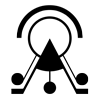Once an ATON instance is up & running, you may wonder how to access your collection or scenes remotely, for instance:
- Access data from another device in the same local network
- Access data from any location over internet connection (public server)
A running ATON instance can indeed map data/ folder to cloud services, ftp or anything that suits specific requirements, and then give users remote access with proper policies.
WebDAV access
The framework, once fully deployed, already provides a built-in WebDav service. So once your instance is up and running on some domain or local network, you can directly access your collection and scenes via Shu:
<your-ATON-domain-or-IP>/shu/auth/
That will list all your WebDAV options to access your data. You can use any WebDAV client to access these links and upload, modify or delete content.
If you have a fresh installation fully deployed, you can try accessing a collection using: http://localhost:8080/shu/auth/ with user “bastet” and password “bas2020”:
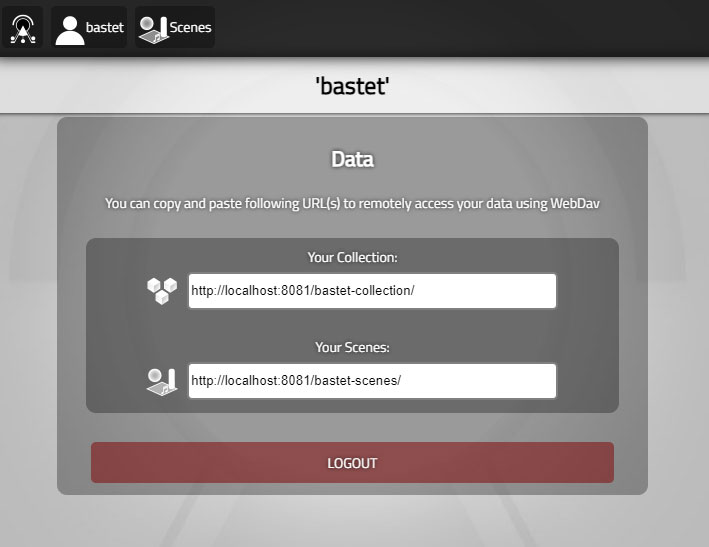
As you can see, in this case we can for instance access the “bastet” user collection via the WebDAV link: http://localhost:8081/bastet-collection