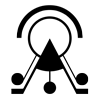This small tutorial allows to embed a gallery of 3D scenes on your website (standard webpage, CMS, etc.) given an up & running instance of ATON, with different options. This can be also very handy to create custom galleries for museum kiosks, exhibits or demos.
You can show a responsive gallery of 3D scenes via a given term (a keyword, a set, etc.) that you assigned, using
<your-ATON-IP-or-domain>/?q=<term>
For instance, https://aton.ispc.cnr.it/?q=multires will create a gallery of public 3D scenes matching the term “multires” from our main instance https://aton.ispc.cnr.it:
or using roman (https://aton.ispc.cnr.it/?q=roman):
You can change background via bg option, providing r,g,b,a CSS values – for instance 255,255,255,1 for white (https://aton.ispc.cnr.it/?q=roman&bg=255,255,255,1):
You can remove the main query term for the gallery via hide option – for instance hide=term. In this sample below, we are removing term and also applying a transparent background (alpha=0) using https://aton.ispc.cnr.it/?q=roman&bg=0,0,0,0&hide=term:
or removing both authors and term using hide=term,authors