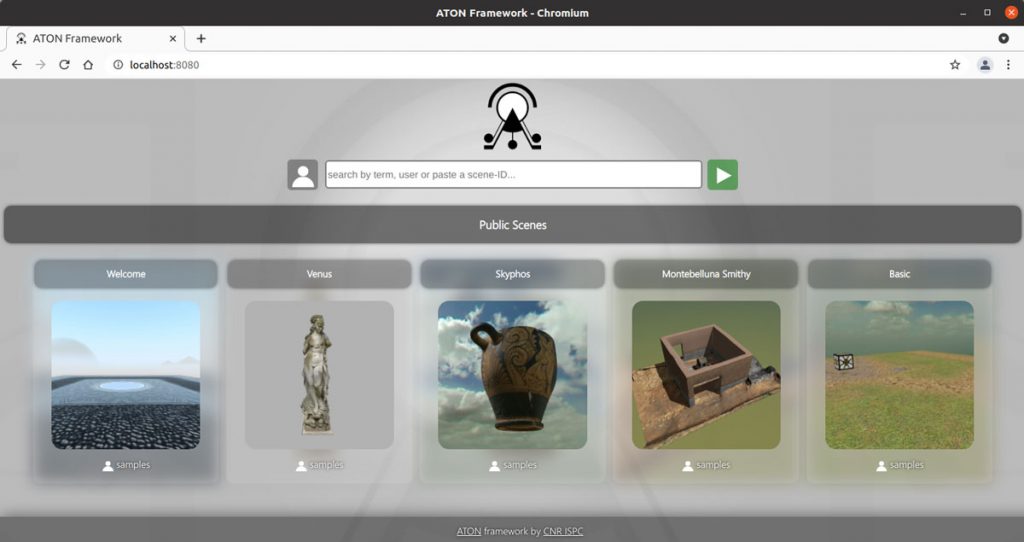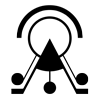This page offers you instructions on how to run and deploy an instance of ATON framework on your own machine.
You can follow the basic steps below on the machine/system you intend to deploy an instance of the framework – regardless of which machine or operating system you choose. They are valid for almost every scenario.
Step #1
The only pre-requisite to run your own instance of ATON on your machine is Node.js (LTS is recommended). The installation on Windows, Linux and Mac OS is quite straightforward. If you cannot install Node.js (e.g. for specific service plans, or the server does not allow it) you can follow this other tutorial.
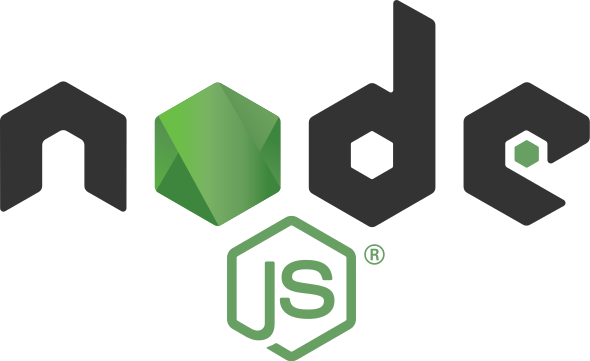
Note: this step indeed applies only for the deployment machine, final users won’t have to install anything, they’ll just use a standard web browser (Chrome, Firefox, Edge, Opera, Safari, etc…)!
Step #2
Download a copy of ATON framework from GitHub or grab the zip package. If you are not so familiar with git, dont worry: just grab the zip and extract somewhere on your machine. In general however, the best solution is to git clone the repository (git clone https://github.com/phoenixbf/aton.git
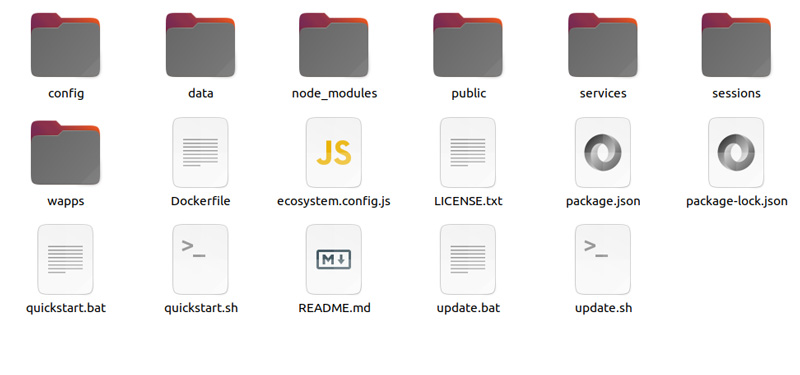
Step #3
Launch setup.bat (Windows) or execute setup.sh (Linux and Mac OS) from the ATON main folder – OR, alternatively – open your favourite terminal, go to the main ATON folder (cd /your/ATON/folder/) and just type this command (it works on every OS!) – no root or administrator privileges are required:
npm installWhat this step does: it will install or update all needed node.js modules into the local folder (an internet connection just for this step is required): this must be performed only the first time, or for maintenance purposes. Wait until all modules have been downloaded (they will be located in node_modules/* folder).
DONE!
That’s it! Now for a super-quick start, from the same folder just launch quickstart.bat (Windows) or quickstart.sh (Linux or Mac OS) – OR – type in your terminal:
npm startThis will run and deploy a basic instance of the main ATON service on your machine.
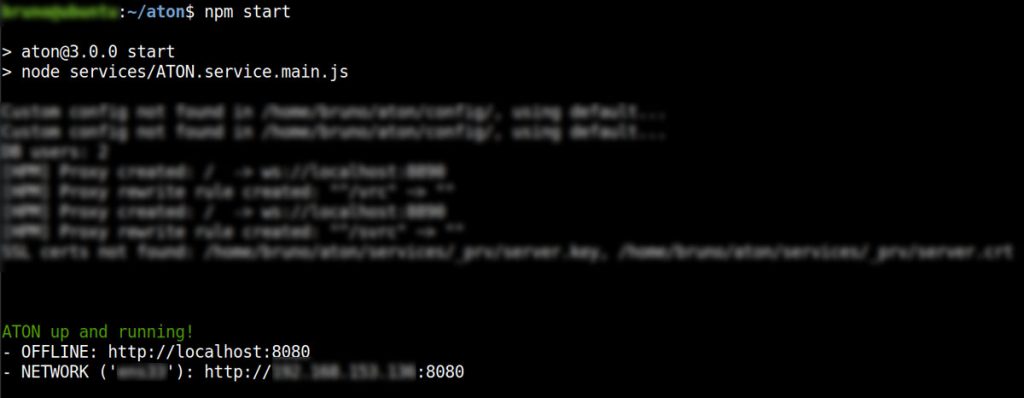
NOTE: if you close this terminal window, ATON main service will stop. A complete and more advanced deployment for production is covered in this tutorial.
To check that everything is ok, you’ll just have to open http://localhost:8080 on your favourite web browser – and click/tap on some sample scenes to interact and play a bit: