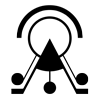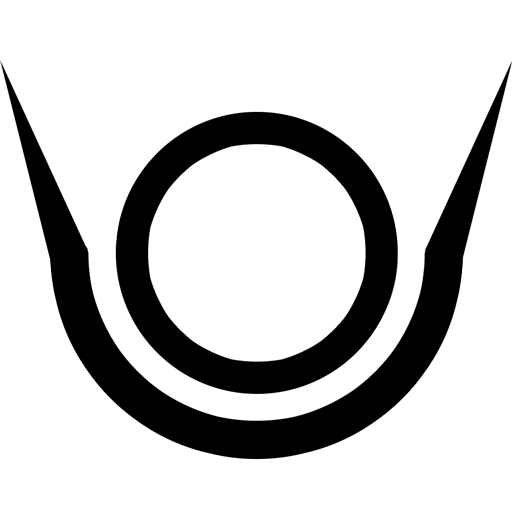
Hathor (solar and sky goddess) is the official ATON front-end: this advanced web-app is built-in into the framework, so it can be used “as it is” (if it fits your needs) to present and interact with 3D models, panoramas and scenes – with several features built on top of existing ATON functionalities:
- Support for different UI profiles (including editor, expo, minimal, etc…)
- Built-in user annotation tools (basic and free-form semantic annotations) + vocal notes
- Built-in WYSIWYG editor for rich HTML5 content associated with semantic annotations, scene descriptions, etc.
- Semantic 3D shapes export
- Environment setup (lighting, exposure, etc.)
- Multi-layer features (e.g. toggle multiple periods, 3D object/site hypotheses, etc.)
- Collaborative presentation and editing tools for multi-user synchronous environments
- Spatial UI for XR sessions
You can find a more detailed description of Hathor in the main reference paper (section 3.8).
Parameters and options
Hathor requires a single parameter, that is simply… a scene ID. In order to access Hathor and present a 3D scene, you’ll just need to open an url with the following form in your web browser:
<your-ATON-domain-or-IP>/s/<your-scene-ID>
So for instance, once you followed the initial setup with a local ATON instance up & running, the url:
http://localhost:8080/s/samples/skyphos
will open up Hathor on your local instance and present the scene ID “samples/skyphos“. Easy!
Another example is opening the same scene on our public server (Seth) with a public ATON instance up & running:
https://aton.ispc.cnr.it/s/samples/skyphos
There are different url parameters that can be used with Hathor, to control its behaviour. Here is a list:
| parameter | what | values | examples |
|---|---|---|---|
| uip | a UI profile to use for Hathor | default, editor, minimal, expo | https://aton.ispc.cnr.it/s/samples/skyphos?uip=expo Use the expo UI profile |
| tb | a comma-separated list of UI toolbar elements. It gives fine-grained control on UI elements to show in the main Hathor toolbar | back (go back) nav (navigation) vr (immersive VR) ar (augmented reality) qr (QR code) share (share button) fs (fullscreen) measure layers (scene layers) scene (scene panel) env (environment settings) user capture (screenshot, record, etc.) help (Hathor help button) | https://aton.ispc.cnr.it/s/samples/skyphos?tb=back,fs,vr,qr UI toolbar with go back, fullscreen, immersive VR and QR code buttons |
| d | Force the pixel density (percentage) for rendering | 0.1 – 2.0 | https://aton.ispc.cnr.it/s/samples/skyphos?d=0.5 Use half resolution |
| pr | show stats (fps, dynamic density profiles, etc.) | 1 | https://aton.ispc.cnr.it/s/samples/chrysippus-pacis?pr=1 |
| bvh | show BVH trees for 3D queries (see reference paper), depending on depth argument | 1 – n | https://aton.ispc.cnr.it/s/samples/venus?bvh=10 Show BVH, depth 10 |
Editor mode
Hathor supports different profiles, including an editor profile, where authenticated users can apply persistent modifications to the current scene (the server-side JSON descriptor). This typically serves to fine-tune a 3D scene (lighting and environment setups), visible layers, summary, as well as adding/removing/modifying semantic annotations and/or summary.