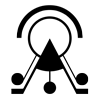Tutorial by D.Ferdani (CNR ISPC)
Exporting a 3D model from Blender to ATON is straightforward. From file menu pick export > glTF 2.0:
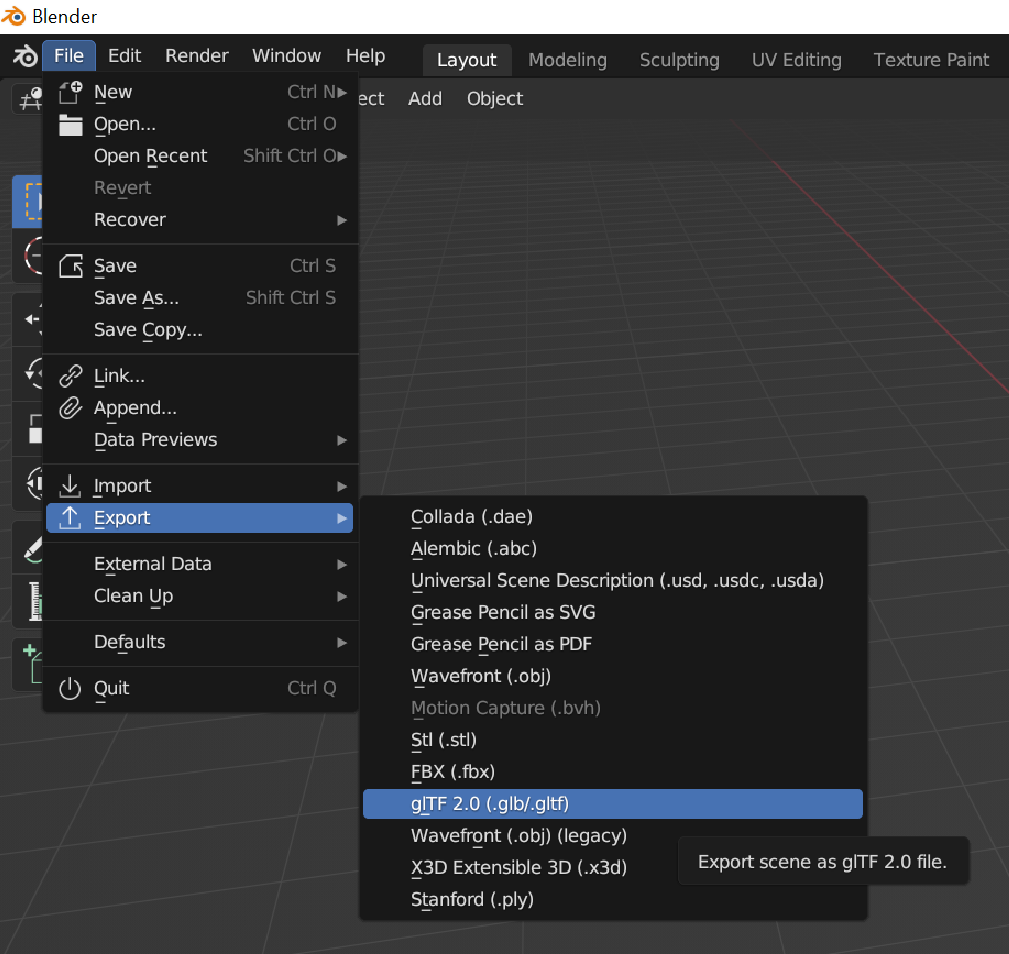
Then, follow this scheme for the export options panel (general case) and pay attention to these flags:
- Format (gltf + bin + textures)
- Copyright: fill in values like name and/or institution (optional, but highly recommended)
- Limit to: selected objects
- Transform: Y-up
- Mesh: like scheme (use vertex colors only if no textures available)
- Material: JPEG format for textures
- Compression (VERY IMPORTANT): must be enabled, use defaults (general case)
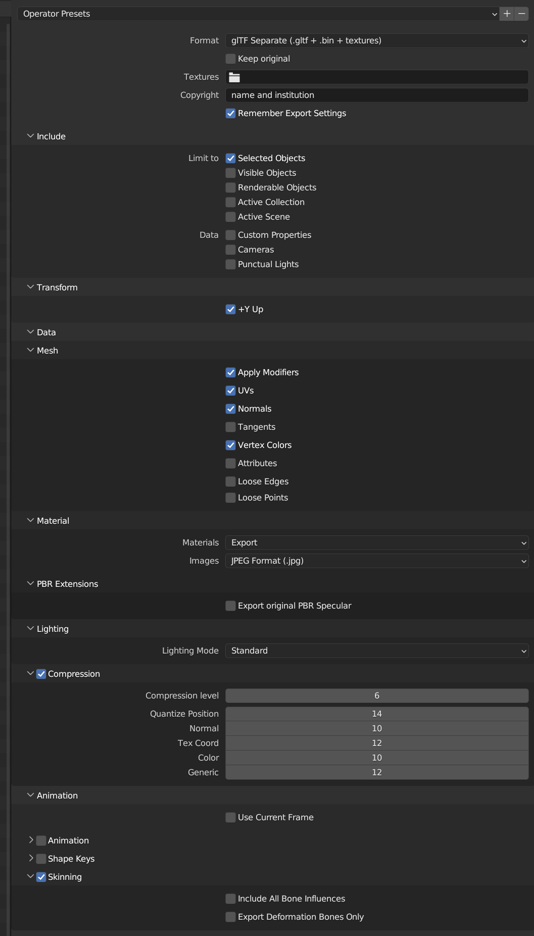
That’s it!
You can now upload or place your 3D model (and related files) into your collection