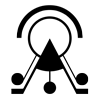Tutorial by B.Fanini (CNR ISPC)
Exporting 3D assets for ATON directly from Unreal Engine (4 or 5) is quite easy.
This tutorial shows the process from Unreal Engine 5 (for the version 4 it is almost identical), very handy especially for content creators working with PBR pipelines, using the built-in material editor to fine-tune how they should appear, like the brazier in this example.
First step in the content browser (bottom) you have to select the static mesh you want to export (the brazier, in this case), then assets actions > Export
Note the static mesh should be already assigned to the material in the editor.
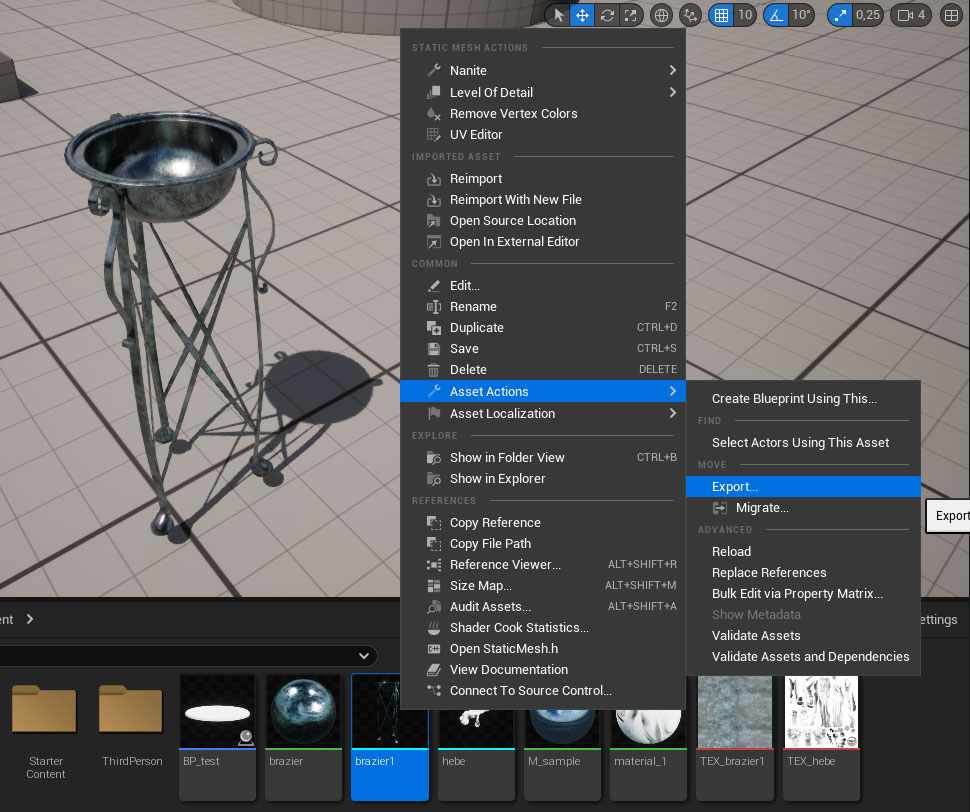
In the next step, you have to choose GL Transmission Format (*gltf) – or *.glb if you prefer everything packed together.
The next popup allows you to select a few options, you should follow attached image:
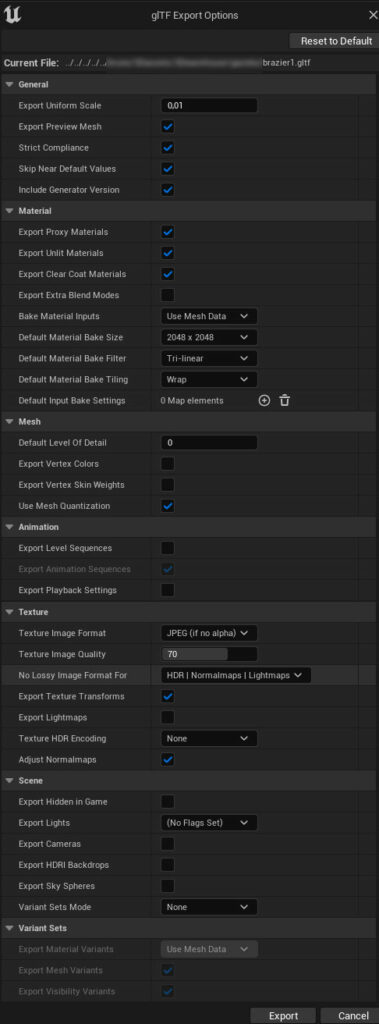
- General: Export uniform scale should be 0.01 to convert from centimeters (Unreal Engine) to meters (ATON)
- Material: in default material bake size pick 2048 (preferred) or other resolutions (4096) for all referenced textures.
- Mesh: enable mesh quantization
- Texture image format: check/uncheck all options in order to have JPEG (if no alpha)
- Scene: disable everything

That’s it! You can place or upload the 3D model into your collection, and publish the 3D scene, maintaining the materials created through the Unreal Editor.