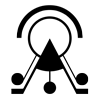This tutorial offers you instructions on how to run and deploy an instance of ATON framework on your own machine.
If you dont need to install ATON (that means you already have access to some online instance of the framework): in this case you can start by accessing your collection or publish your first scene. Otherwise, keep following this guide.
ATON can be installed on your laptop, your PC, your Museum kiosk, your single-board computer, and much more… with or without internet connection. Here are different usage scenarios:
- Offline: run ATON on an offline machine (no connection at all) with attached a (multi-touch) screen and/or mouse and/or keyboard
- Local network: run ATON on a device connected to a local network or on a wi-fi access point
- Over internet: run ATON on a small or large server with world-wide reachability (like our Seth server!)
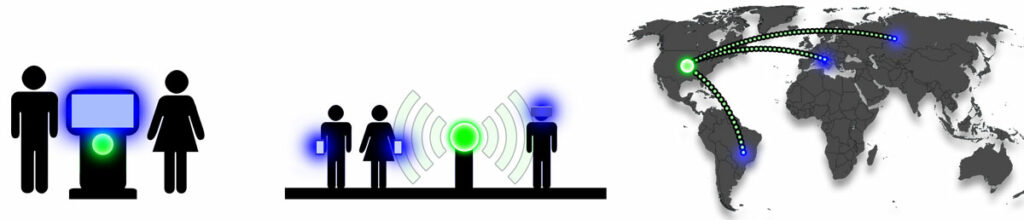
The above image shows the three sample scenarios: the green dot represent the physical location where we’ll install ATON framework, while blue represent consuming devices using their web browsers (they dont require any installation of course!).