osgLAB is a set of desktop tools and apps based on OpenSceneGraph framework, developed for research purposes within on-going projects at VHLab. They are portable – i.e.: they do not install anything on the system and they can run on USB sticks. This page allow to download the core components, including basic assets, drag&drop viewer, processing droplets and a command-line shell. The minimal core is compiled from standard OpenSceneGraph framework (source available here on github) while additional developed components and libraries (droplets, apps, etc…) can be downloaded directly from these pages.
Getting started
Uncompress the zip folder “osgLab” wherever you want (e.g.: on the desktop) – just make sure the path does NOT contain spaces. Have a quick run that everything is working fine by drag&dropping a 3D model (*.obj, *.3ds, *.osg, …and many more – see “viewer usage”) onto the viewer. There is no need to install anything since the folder is fully portable.
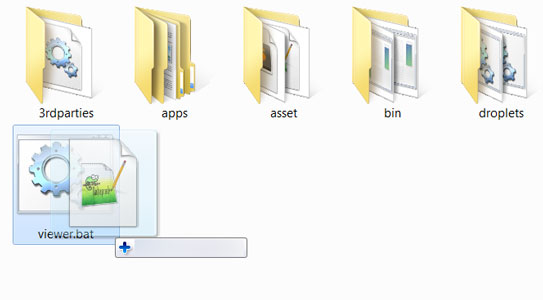
More specifically, the “bin” folder contains all the Windows x64 binaries built from official OSG framework.
Basic Assets
Basic assets included are a small subset of official OpenSceneGraph datasets (that you can also grab from the official website) and a few handy assets, such as reference system gird (“ref.ive”) and others. They are located inside the “asset” sub-folder.
Viewer usage
The core viewer allows to visualize any supported 3D format by drag&drop: please check here and have a look at the official OpenSceneGraph list of supported formats. It is also possible to drag&drop multiple files.
Droplets usage
Droplets are mini-processing drag&drop units, they take something in and produce something out. For instance, a few converters are provided as droplets: they can be used to convert input files into some 3D format. Droplets are located inside the “droplets” sub-folder.
[table id=1 /]
Apps
This is the folder to host all apps developed on top of the framework.