This page will briefly introduce common git configuration for Unreal Engine 4 projects for collaborative lab environments. You can first head to this setup on Visual Studio Code to install proper syntax highlighting extensions. To manage your git projects, Tortoise GIT (Windows OS) is generally a good solution.
In order to optimize git workflow for UE4 projects, you need first to put this .gitignore file (dowload and extract it) into your root folder, aside your *.uproject file and folders “Config“, “Intermediate“, “Content“, etc…
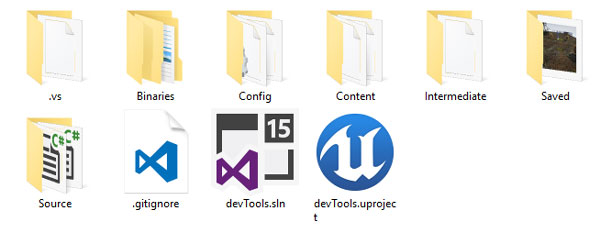
Then commit and push it. You can of course edit it later through VS code for special customizations or requirements of your project.
This page will be updated soon.