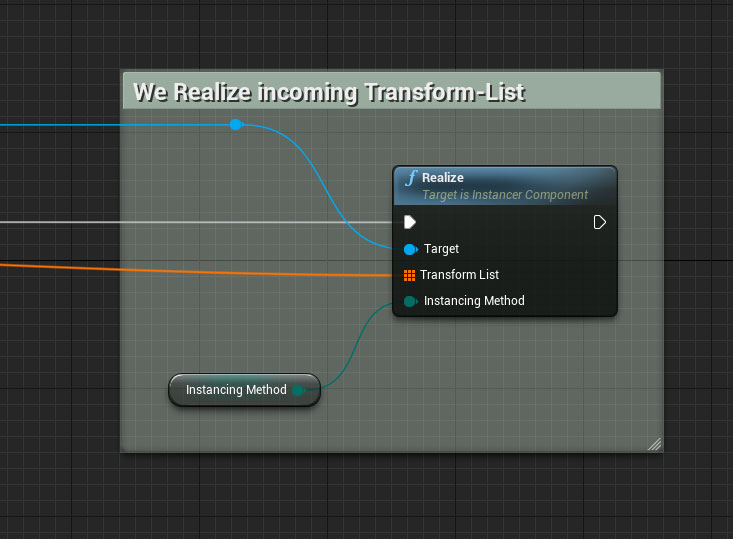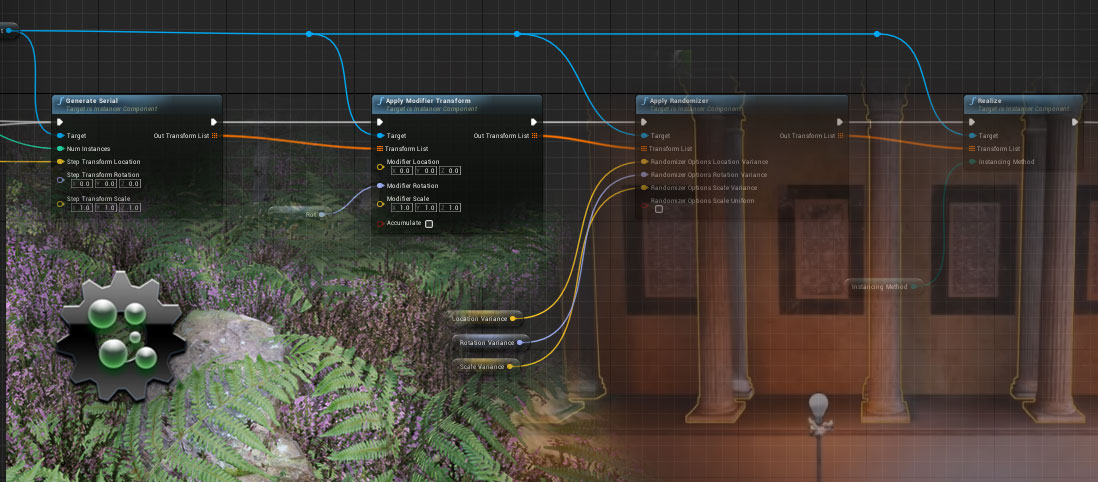Download & Installation
You can git clone the plugin directly from github into your “Plugins” folder (if not there, just create it) of your Unreal project, so you end up with <YourUnrealProjectFolder>/Plugins/ProceduralUtils/.
[otw_shortcode_button href=”https://github.com/phoenixbf/ProceduralUtils.git” size=”large” icon_type=”social foundicon-github” icon_position=”left” shape=”radius” color_class=”otw-green” target=”_blank”]ProceduralUtils Plugin[/otw_shortcode_button]
Git approach is very reccomended to ease update process, although you can alternatively grab a zip package:
[otw_shortcode_button href=”https://github.com/phoenixbf/ProceduralUtils/archive/master.zip” size=”large” icon_type=”general foundicon-down-arrow” icon_position=”left” shape=”radius” color_class=”otw-greenish”]ProceduralUtils Plugin[/otw_shortcode_button]
For this second option, simply extract the zip somewhere, rename the folder “ProceduralUtils” and then drag&drop it into the “Plugins” folder of your Unreal project, so you end up with <YourUnrealProjectFolder>/Plugins/ProceduralUtils/.
Description
This is a C++ plugin for Unreal Engine 4 developed by B. Fanini including common ASCII file loading with parsing options, procedural rules (randomizers, modifiers, etc…), cascading processing and more. Different combinations can be employed into compact Blueprints offering a flexible and manageable tool for designers, while maintaining all parsing and processing routines at C++ level – See this post for further details. Plugin can be also employed in VR editing mode if you like immersive editing.
Multiple ASCII TransformList files can be referenced in the same Blueprint and externally updated by other software, while the procedural generation automatically rebuilds right inside Unreal Editor. Such approach is for instance well suited for game-oriented projects or procedural generation of modular assets.
Tutorials
…Soon there…
Meanwhile several Blueprints are already included in the plugin content folder. Including basic ASCII transform-list loading, segments, grids, etc…
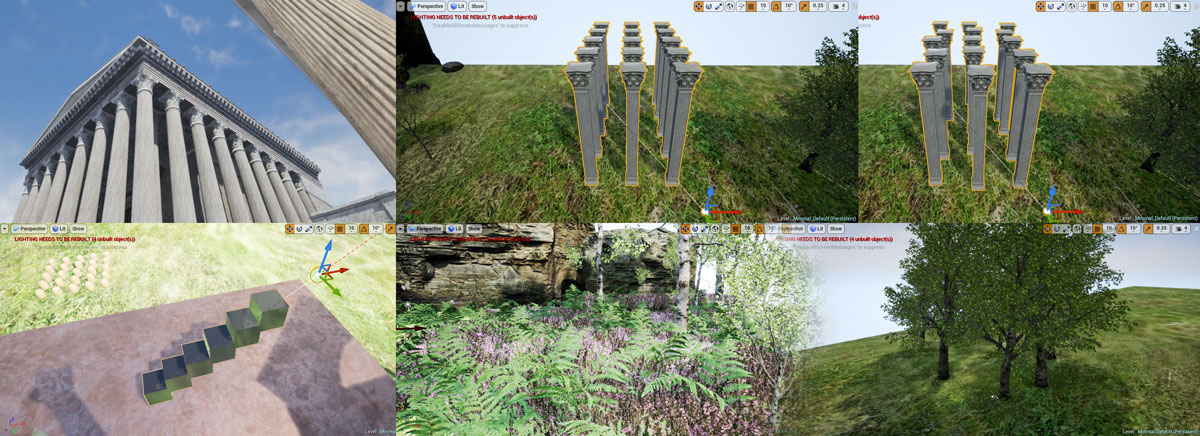
1 – Basic ASCII transform-lists loading and Realization
This is a basic sample on how to read plain ASCII file (path in string parameter “TransformList filepath”) with some parsing options and produce instanced actors (in this case, the “Template Static Mesh” parameter). Two important BP nodes to highlight in this sample:
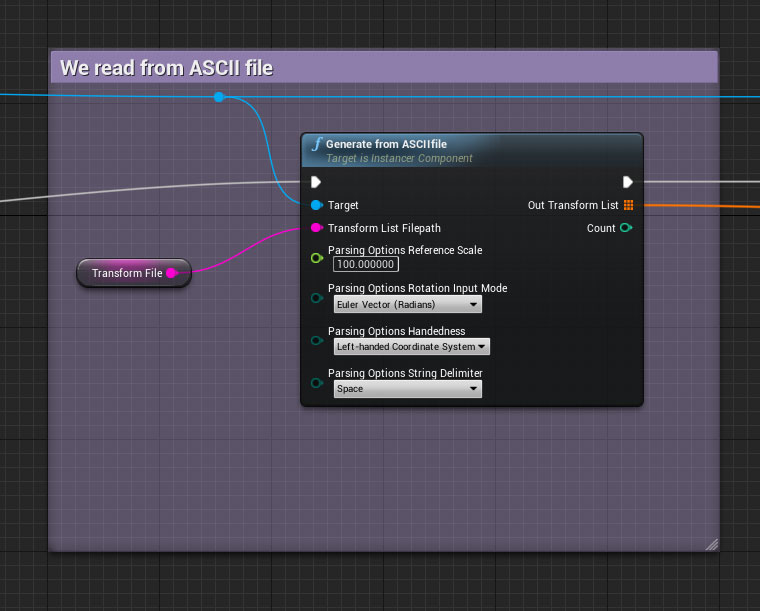
This allow you to load “Transform File” (path to our ASCII file) offering a few parsing options. Notice the orange “Out Transform List” for later cascading processing and a “count” report variable. In this super-basic example, we just realize such production, by using “Realize” BP node. Notice you can continue the workflow by attaching additonal processing nodes and other “Realize” nodes.